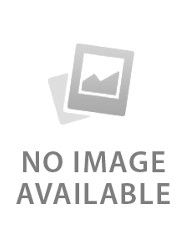Service Fundamentals and Apple Certified iOS Technician (ACiT) Certification
- Course Description
- Course Outline
- Schedule
This course bundle combines the two courses necessary to achieve ACiT certification over 5 consecutive business days.
Part 1: Apple Service Fundamentals teaches students the skills they need to handle face-to-face customer interactions involving all Apple devices.
Interactive discussions and hands-on exercises guide students through the best way to manage customer interactions, the required safety precautions, and basic troubleshooting skills. Students’ knowledge and skills are tested and reinforced by working through real-world scenarios and role-playing.
Part 2: Apple Certified iOS Technician (ACiT) 2016, enables students to become certified to troubleshoot and repair iPhone, iPad, Apple Watch, and Apple TV at an Apple Authorized service facility.
Interactive discussions and hands-on exercises guide students through the setup, navigation, features, and associated services of iOS devices. Students also learn how to maintain, troubleshoot, and repair iOS devices. Students’ knowledge and skills are tested and reinforced by working through real-world scenarios and hands-on labs. Training for Apple Service Fundamentals and ACiT 2016 is available to technicians who work at or wish to work at Apple-authorized service facilities.
Upon completion of the Apple Service Fundamentals course, students will be able to:
- Identify and validate customer engagement skills such as empathy, setting expectations, positioning a refusal of service, and conflict resolution
- Position a repair, upgrade, or attachment so it’s clear that the recommendation helps to solve the customer’s issue
- Identify and validate strategies for setting realistic resolution expectations
- Identify and practice ESD precautions
- Identify the customer statements that generate a Safety First case
- Demonstrate the proper and safe handling of batteries and portable computer case assemblies with a built-in battery, and respond to events that involve these batteries
- Explain why documentation is important to the service workflow. Understand the components of clear, concise, and complete case notes and the negative impact of poor case notes.
- Find and use any Apple product’s serial number to determine its level of coverage
- Describe the importance of accurate troubleshooting to the business and the customer
- Demonstrate basic troubleshooting and deductive reasoning skills, including the use of smart questioning techniques and first-level evaluation and isolation skills
- List the tools and resources that are available to help troubleshoot
- Identify and explore the controls on various iOS devices and practice navigating on them
- Identify the iOS devices that have Apple-specific components, such as NFC, the Secure Element, the motion coprocessor, and the Taptic Engine
- Describe various iOS features, including mailboxes and VIPs, audio source on iPhone, alerts and notifications, passcode options, and privacy settings
- Define and explore iOS services, such as Apple ID and its function within the Apple ecosystem, Find My iPhone, and iCloud and its associated services
- Describe the steps in the device setup and activation process, including any issues that may arise
- Describe the benefits of and requirements for iTunes and iCloud backups
- List common resolutions for battery-related issues
- Discuss how to use engaging questions to better troubleshoot a customer issue, including appropriate open and closed questions and overall logical question progression
- Describe how to use the tools and resources that are available to evaluate the device and issue
- Discuss specific questions that help to identify the problem category of a customer’s issue (educational, environmental, software, or hardware opportunities)
- Use Apple documentation, approved tools, and appropriate service strategies to safely repair iPhone 5c, 5s, 6, 6 Plus, 6s, 6s Plus
- Customer Experience Skills and Managing Customer Expectations
- Determining Service Levels
- Documenting Customer Interactions
- ESD Precautions
- Recognizing Safety Issues
- Embedded Battery Safety
- Basic Troubleshooting
- iOS Services
- iOS Devices
- iOS Features
- iOS Care
- iOS Diagnostics and Troubleshooting
- Visual Mechanical Inspection Guides
- Servicing iPhone