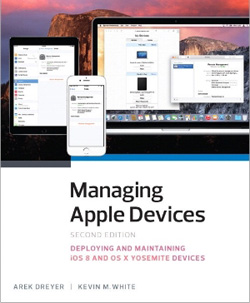Managing Apple Devices 2.0
- Course Description
- Course Outline
- Schedule
Deploying and Maintaining iOS 8 and Yosemite
Managing Apple Devices will enable you to create an effective plan for deploying and maintaining groups of Apple devices using iOS 8 and OS X Yosemite in your organization. This instructor-led course and companion reference guide teaches a wide variety of Apple management technologies (explains the theory behind the tools) and provides practical, hand-on exercises to get you up and running with the tools. You will be introduced to Apple management technologies including Mobile Device Management, the Volume Purchase Program, and the Device Enrollment Program. Not only will you learn how to use Profile Manager, Apple’s implementation of Mobile Device Management, but you will also learn about the ideas behind device management and how to make configuration easier for both administrators and users while maintaining a highly secure environment.
What You Will Learn
- Knowledge of how the latest Apple deployment technologies work.
- How to use specific deployment tools.
- Deployment procedures and best practices.
- How to plan an effective deployment using Apple devices.
Who Should Attend
- Technology professionals working for organizations of any size that want to build a solid foundation for managing Apple devices, even when using non-Apple management tools.
- Seasoned administrators looking to update their methodologies with new best practices.
- Power users looking to expand their understanding of Apple deployment technologies.
Management Fundamentals • Understanding Apple’s Goals • Device Management and Supervision • Apple ID Considerations • iCloud in Managed Environments • Apple Deployment Programs • Deployment Scenarios • Network Considerations • Security Considerations • Physical Logistics • Support Options
Server Setup • OS X Server for Yosemite • TLS/SSL Certificates • Caching Service Architecture • Caching Service Setup • Caching Service Troubleshooting
Mobile Device Management • Understanding Profiles • Creating Profiles via Profile Manager • Profile Manager Setup • Manually Installing Profiles • Mobile Device Management Architecture • Profile Manager Device Management • User-Initiated Enrollment • Profile Manager Inventory and Organization • Profile Manager Administrative Tasks • Automatically Pushing Profiles
Apple Configurator • Apple Configurator Planning • Apple Configurator Installation and Setup • Prepare iOS Devices • Install and Edit Profiles • Customize Setup Assistant • Prepare Supervised iOS Devices • Automatically Install Profiles and Enroll Devices • Backup and Restore iOS Content • Manage Supervised iOS Devices • Install Apps via Apple Configurator • Update Apps Deployed via Apple Configurator • Single App Mode
Out-of-the-Box Management • Device Enrollment Program Introduction • Integrate DEP with Profile Manager • Configure DEP Assignments in Profile Manager • Activation Lock Introduction • Manage Activation Lock
Manage Apps and Books • Volume Purchase Program Essentials • VPP Service Enrollment and Administration • Integrate VPP with Profile Manager • Purchasing VPP Apps and Books • VPP Managed Distribution Assignments • VPP Managed Distribution User Enrollment • Installing VPP-Assigned Apps and Books • Deploying In-House Apps and Books • Manage In-House Apps and Books via Profile Manager
Manage Data and Services • User Content Considerations • OS X Server Wiki • OS X Server WebDAV • Restrictions via Profiles • Manage Installation • Manage Open In
Develop a Management Plan • Defining Requirements • Consider Third-Party Solutions